







 10 Sep 2024
10 Sep 2024



Aspiring to gain a competitive edge in the corporate market, while making your Project Management tasks seamless and smooth? Thankfully, there’re certain helpful tools in this regard! These tools are commonly referred to as Asana and Slack. Here, users find confusion about which one to choose between Asana vs Slack owing to their several similarities.
Both tools act as the trendsetters today while forming a performance launcher for global PM professionals. In this blog, we will walk you through the Asana vs Slack differences and unveil which Project Management tool to choose based on your requirements and goals.
Table of Contents
1) What Is Asana?
2) What Is Slack?
3) Asana vs Slack: Key Differences
4)Asana vs Slack: Features Comparison
5)Asana vs Slack: Which One Is Better?
6) Conclusion
Asana is a Project Management tool that allows businesses to track all their ongoing and upcoming tasks. This can be achieved by splitting their tasks into more extensive portfolios and dividing them among users to ensure timely completion within the budget allotted.

Unlike Slack’s real-time communication, it takes a further step by taking into account comprehensive project goals through more robust collaborative features. The reason is it is highly popular among Project Managers and Team Leaders worldwide. 
Slack is a communication-based Project Management tool that enables businesses to collaborate and exchange information and innovative ideas in real-time. It consists of a workspace where users can easily create channels to incorporate team members and facilitate active communication within them.

This can be achieved through direct messaging and ad-hoc group chats. Moreover, it also includes video and audio group call facilities for enhanced team collaboration.
Asana and Slack share almost similar configurations and functionalities. However, there are several differences between them. Here are those key differences listed:
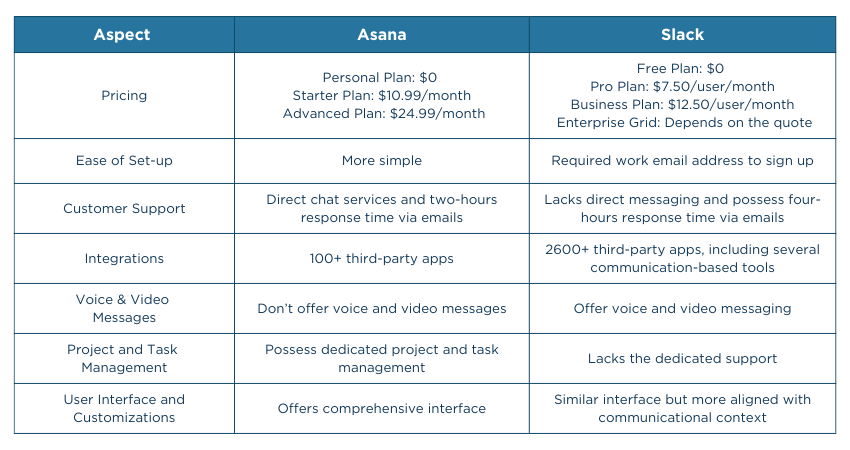
Asana comes with four plans: Free (unlimited projects and tasks), Premium ($10.99/user/month), Business ($24.99/user/month), and Enterprise (Depends on the quote). All these plans are designed keeping in mind small as well as large-scale organizations.
Slack also comes with various pricing plans: Free, Pro ($7.50/user/month), Business ($12.50/user/month), and Enterprise Grid (depending on the quote). However, they come with a lower price tag compared to Asana.
Asana offers a comparatively more straightforward signup option. Individual users can quickly sign up using their personal email addresses. Following that, they can join as many workspaces as they want.
For Slack, you are required to sign up using your work email address and then verify it. You can then set up your workspace and organize it into chat channels. Consequently, a link is created, which they can send to required users, who then sign up by clicking on that vary link.
Asana provides a direct chat service where users can raise their queries and get the solution in real-time. In addition, the tool provides a two-hours response time through its email services.
While Slack lacks a direct chat service, where users can raise their queries or complaints through email and get a promised four-hour response time.
Asana provides access to over 100 third-party apps to help users leverage beyond the tool’s capacity and enhance their work performance. These include effective collaboration and customer support services.
Slack offers integration with over 2600 third-party apps worldwide. However, most of them are communication-based, while the remaining 100 are dedicated to other fields.
Asana, being the Project Management tool, does not offer voice as well as video calls to its users.
While Slack provides voice and video call services. Moreover, users can also send pre-recorded voice and video messages if the recipient is unavailable at a specific time.
Asana lets users create multiple projects, where they can assign tasks and sub-tasks. Each task allows the project managers or team leaders to delegate these tasks to their chosen users. Moreover, users can integrate automation facilities to perform rule-based ordering for seamless work performance.
In contrast, Slack doesn’t offer dedicated Project and Task management facilities like Project Boards, task lists, etc. Users can only discuss their tasks and projects through channel communication, individual or conference calls, and messaging.
Asana offers a comprehensive interface in the form of a left sidebar for project and task navigation. Ongoing projects and tasks are displayed in the centers, where users can alter and change the priority lists as needed.
Slack offers a similar interface layout; however, the communication list is displayed instead of tasks and project lists (as with Asana). There is also a dedicated search bar at the top where users can search for a particular chat or user.
Master Slack’s features and functionalities with our Slack Certification- Register today!
Both Asana and Slack come with a diverse range of features that cater to different user bases. However, taking into account the deeper context, these two carry significant differences in terms of their features and usability. Here are those differences listed:

Asana lets you archive your entire project. However, you cannot archive the individual tasks. You can only mark them complete. Moreover, the stored files cannot be larger than 100 MB.
As Slack is a Cloud-based communication platform, whatever projects and tasks are created are automatically archived into their server. However, for free users, Slack deletes these files 90 days from their database beginning from the completion date.
Asana provides various advanced security features for its users. These include permission control, limited visibility, and two-factor authentication (applicable for Enterprise plan activated users).
However, Slack provides two-step authentication for its pro users. Moreover, the Slack channels created by the organization can only be accessed by team members who have been invited.
Asana does not provide dedicated instant messaging, video, or video calling. For user communication, users need to utilize the task conversation board to ask questions, add comments, and collaborate in real-time.
In contrast, Slack, being the Project Communication tool, offers a dedicated feature where users can perform two-way communication through instant messaging, video, alongside audio calls in real-time.
Streamline Project workflows with our expert Notion Training- Join today!
There is no clear winner between Asana and Slack. It entirely depends on the individual’s perspective and project goals and requirements. However, considering the broader scale,
1) Choose Asana if you are looking for,
a) Easy set up
b) Better customer support service
c) Hassle-free project management service
d) Beginner-friendly interface
e) Robust security features
2) Choose Slack if you are looking for,
a) Easy collaboration
b) Budget-friendliness
c) Better third-party integration
d) Voice and video messaging facility
e) Dedicated messaging services
Maximize your Project Management skills today- Sign up for our PMP Certification.
Asana and Slack are the two critical project management tools existing today. They have helped numerous professionals to achieve their project goals. However, based on the overall perception, Asana vs Slack carry several differences. While Asana is primarily a Project Management tool, Slack is more of a project management communication tool. Both tools are important to users, and choosing between them depends widely on your goals and requirements.
Perform efficient Project Scheduling- Register for our PMP-SP Certification today!






© Copyright 2025. All rights reserved. Contact: PMP® TRAINING ACADEMY.


