







 10 Sep 2024
10 Sep 2024
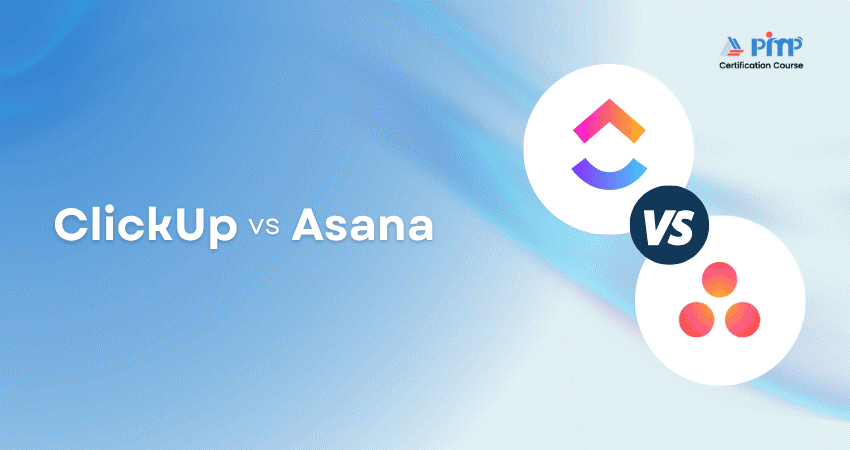


When it comes to managing projects, teams need the right tools to stay organised, collaborate effectively, and deliver results on time. Two of the most preferred Project Management platforms today are ClickUp and Asana. Naturally, the ClickUp vs Asana debate has become a hot topic among teams looking for the perfect balance of flexibility, features, and ease of use.
In this Asana vs ClickUp comparison blog, we’ll explore their key differences and similarities to help you make an informed choice. We’ll break it down clearly, compare what matters, and help you discover the best fit for your team. Let’s get started!
Table of Contents
1) What is Asana?
2) What is ClickUp?
3) Difference Between ClickUp and Asana
4) ClickUp vs Asana: Key Similarities
5) Conclusion
Asana is an intuitive and easy-to-use Project Management tool. It helps teams organise their tasks and keep projects on track. You can create projects, assign tasks, and set deadlines quickly and easily. The layout is clean and visual, making it simple to see what’s happening at a glance. It’s ideal for teams seeking structure without feeling overwhelmed.
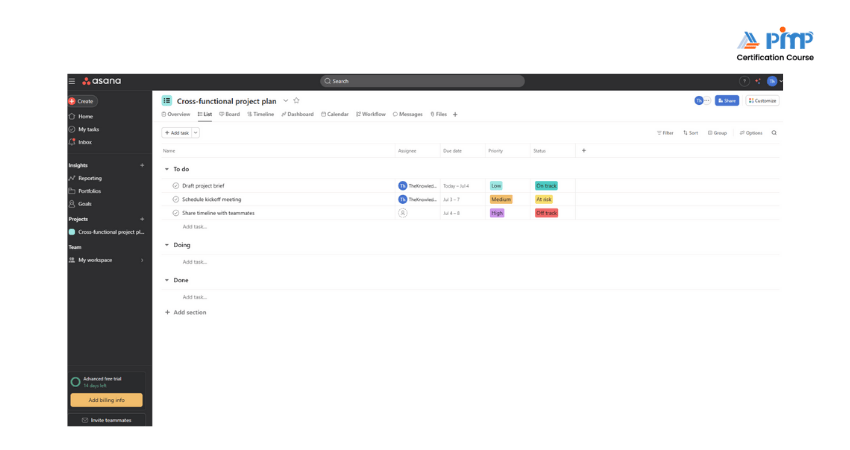
Asana works well for both daily task lists and long-term project planning. You can use timelines, calendars, and boards to match your team’s workflow. It’s also excellent for collaboration, offering features like comments, file sharing, and notifications. Even if you’re new to Project Management, Asana is easy to learn and quick to set up. It keeps everything organized and clear, helping your team stay focused and productive.
ClickUp is a powerful Project Management tool that helps teams stay organized. It lets you manage tasks, documents, goals, and chats all in one place. You can choose how you want to view your work: lists, boards, timelines, or calendars. It's highly customizable, so you can set up exactly how your team works best. Whether you're a freelancer or working in a large company, this platform can scale to meet your needs.
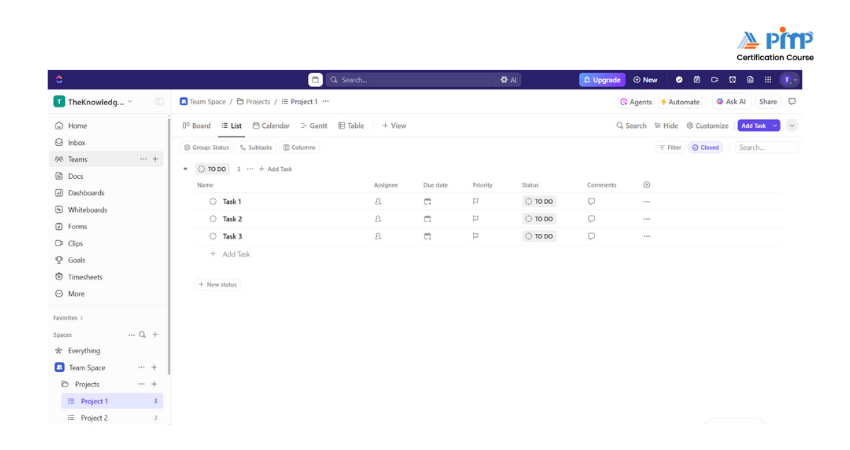
ClickUp also includes useful features like time tracking, automation, and built-in docs. You don’t need separate apps, as these features are all included in one platform. It might feel like a lot at first, but once you get used to it, it becomes incredibly efficient. Many teams love how flexible it is. It’s a workspace designed to grow with you.
Collaborate better, certify smarter with our Slack Certification - Join now!
Though ClickUp and Asana are both designed to help teams manage tasks and collaborate efficiently, they take different approaches when it comes to features, flexibility, and user experience. Below are the key differences across several important areas to help you decide which platform aligns better with your workflow.
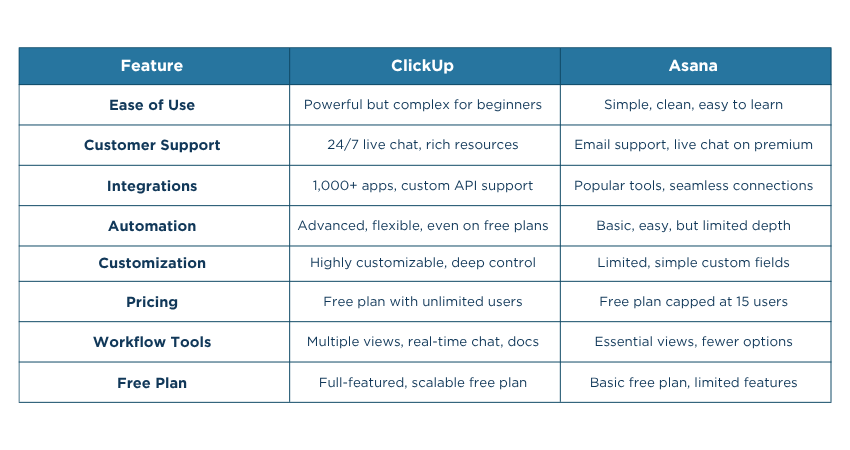
Asana's user interface stands out for its clarity and simplicity. Its simple design makes it particularly appealing to users who are unfamiliar with Project Management software. Its visual layout, which includes features like drag-and-drop boards and easily readable task lists, makes it easy to get started and significantly reduces the learning curve.
However, ClickUp has a far more extensive feature set, which may be overwhelming for novice users. It offers greater flexibility, but this flexibility comes with added complexity. To navigate the many features, settings, and configurations, new users often require tutorials or onboarding support.
ClickUp delivers excellent customer support, including 24/7 live chat assistance even on lower-tier plans. Their support team is generally responsive and helpful, especially for users exploring more intricate features.
Asana, in contrast, provides email-based support. While the platform has a well-organised help centre and extensive documentation, it lacks real-time chat support unless you're on a premium business plan. Asana also offers community forums and onboarding resources, but you might need to wait longer for direct assistance compared to ClickUp.
Both ClickUp and Asana integrate with a wide range of third-party apps, but ClickUp has a slight edge in flexibility. It supports over 1,000 integrations via Zapier, Integromat, and native apps including Slack, Google Drive, GitHub, Outlook, Microsoft Teams, and more. It also enables users to build custom integrations using its API.
Asana connects seamlessly with popular tools like Slack, Dropbox, Zoom, and Salesforce, making it great for teams using mainstream office applications. Asana’s integrations are intuitive and easy to use. However, ClickUp offers deeper integration options, especially for engineering, marketing, and product teams using complex toolchains.
Turn chaos into clarity with our Trello Training - Sign up today!
Both platforms feature automation to streamline workflows and minimise repetitive tasks. Even in its more affordable plans, ClickUp offers a robust automation engine. Users can create custom automation rules based on triggers and conditions, such as assigning users or sending notifications when an action takes place.
Asana’s automation feature, known as "Rules," allows users to automate routine project steps. You can trigger actions like moving tasks, changing due dates, or adding tags based on specific conditions. While Asana’s automation is easy to set up and works well for basic workflows, it is more limited in depth compared to ClickUp.
ClickUp is one of the most customisable Project Management solutions available. Users can tailor task views, custom fields, dashboards, statuses, permissions, and even branding. Workflows can be customised to fit any industry, and users can create task types like bugs, user stories, or content ideas.
Asana also offers customisation, but to a lesser degree. You can create templates, custom fields and project layouts, but it doesn’t offer the deep customisation that ClickUp provides. For users who prefer simplicity over flexibility, Asana’s limited customisation may actually be a benefit.
For any team, especially startups or small businesses, pricing is a crucial factor. ClickUp offers a generous free plan with unlimited tasks, members, and integrations, making it extremely competitive. Paid plans, starting at a lower cost than Asana, include advanced features like goal tracking and personalised dashboards.
Asana’s free plan is reliable but more limited, offering task management for up to 15 team members but restricting access to advanced views and features. The premium and business tiers unlock valuable tools like timelines and workload management, but they come at a higher monthly cost compared to ClickUp.
Both ClickUp and Asana offer strong collaboration and task tracking features. ClickUp includes multiple project views such as list, board, calendar, Gantt, mind maps, and workload views. It also provides real-time chat, assigned comments, and embedded docs to support team collaboration in one centralised workspace.
Asana focuses on core collaboration tools like task dependencies, timelines, and comment threads on tasks. While Asana doesn’t offer as many views as ClickUp, it provides all the essentials most teams need to manage projects effectively. If you’re looking for more variety and advanced visual tools, ClickUp offers a wider range.
Both platforms offer free versions, but what’s included differs significantly. ClickUp’s free plan offers unlimited users, tasks, and integrations, with access to all task views and up to 100 MB of storage. It’s incredibly feature-rich and suitable for freelancers, small teams, or anyone just starting out.
Asana’s free plan is more limited, restricting access to certain views and capping the number of team members at 15. It’s excellent for individuals or small teams needing basic task tracking but requires an upgrade to access premium features like timeline view or advanced automation. ClickUp offers more value in the free tier, especially if you plan to scale.
Just as there are differences, ClickUp vs Asana also share several key similarities. Understanding these common features can help users decide based on their exact needs, without worrying about missing essential functions. Below, we’ll explore key areas where these two platforms align.
Both ClickUp and Asana prioritize user data protection and comply with industry-standard security protocols:
1) Data Encryption: Both platforms use TLS 1.2+ for data in transit and AES-256 encryption for data at rest.
2) Compliance: They are compliant with GDPR, SOC 2 Type II, and CCPA.
3) Access Controls: Role-based permissions, two-factor authentication (2FA), and SSO (Single Sign-On) are supported.
4) Audit Logs: Available in enterprise plans for tracking user activity and ensuring accountability.
Manage projects with ease - Start your Basecamp Training now!
ClickUp and Asana offer a robust suite of tools for managing tasks and projects:
1) Task Management: Create, assign, and track tasks with due dates, priorities, and dependencies.
2) Views: Multiple views like List, Board (Kanban), Calendar, and Gantt charts.
3) Collaboration Tools: Commenting, tagging team members, file attachments, and real-time updates.
4) Automation: Custom workflows and rule-based automation to reduce manual work.
5) Templates: Pre-built templates for common project types and workflows.

Both platforms provide seamless cross-device experiences:
1) Desktop Apps: Available for Windows and macOS with full functionality.
2) Mobile Apps: iOS and Android apps support task management, notifications, and collaboration on the go.
3) Syncing: Real-time syncing across devices ensures updates are reflected instantly.
4) Offline Mode: Limited offline capabilities for accessing and editing tasks without internet.
In the ClickUp vs Asana comparison, both tools offer excellent Project Management solutions. ClickUp is ideal for teams needing flexibility, customization, and advanced features. Asana is perfect for those who prefer a simple, user-friendly interface. Choosing between ClickUp and Asana depends on your team’s workflow, project needs, and ease-of-use preference.
Master essential Project Management Tools and streamline your workflow for faster, smarter delivery by registering for Project Management Tools Courses today.






© Copyright 2025. All rights reserved. Contact: PMP® TRAINING ACADEMY.


